How to Host website on Google Cloud Exploring how to host a website on Google Cloud reveals a plethora of features suited for diverse web hosting requirements. This platform’s robust and scalable infrastructure ensures your website’s performance and uptime. It supports various applications, from simple sites for low traffic to complex e-commerce platforms.
Google Cloud hosting’s flexibility is a major plus, offering numerous integrated services and preconfigured solutions. For instance, setting up a LAMP stack on Compute Engine or choosing Firebase Hosting for static content is straightforward. These tools guarantee a smooth experience for all visitors, whether the site is static or dynamic.
Delving deeper into these options, I’m gaining a deeper understanding of hosting a website on Google Cloud. This knowledge prepares me for a detailed look at the steps to leverage this powerful platform effectively.
Table of Contents
Key Takeaways
- Google Cloud provides a scalable and reliable infrastructure for all types of web hosting needs.
- Preconfigured solutions are available for retail websites and dynamic web applications.
- Hosting simple websites is feasible for low to medium traffic using open-source CMSs.
- Cloud Run offers a fully managed serverless platform ideal for app development.
- Access $300 in free credits with a Google Cloud free trial, allowing hands-on experience.
- Using a static IP address can help avoid disruptions with external IP changes.
- RunCloud simplifies the management of WordPress and PHP applications on Google Cloud.
Understanding Google Cloud Hosting
Google Cloud hosting offers a robust platform for businesses aiming to enhance their online presence. Through the Google Cloud Platform (GCP), users gain access to sophisticated cloud computing services on Google’s secure and reliable infrastructure. This setup ensures high-speed connections, crucial for optimal performance. It guarantees that websites operate smoothly and efficiently, vital for user satisfaction.
Exploring the hosting options on Google Cloud reveals a variety of environments suited for different needs. The four primary types of web hosting environments include:
- Shared Hosting: This option is the most cost-effective, where multiple websites share resources of a single server.
- Dedicated Hosting: Users receive a dedicated server, providing greater control and customization.
- Virtual Private Server (VPS): It offers a middle ground, delivering more resource control than shared hosting.
- Cloud Hosting: This dynamic option enables users to scale their resources flexibly based on demand.
Cloud hosting excels in scalability and flexibility over traditional web hosting. It utilizes virtualization to allocate resources across multiple virtual servers globally. This approach enhances performance, speed, and security. The infrastructure includes comprehensive physical and virtual security measures for data protection.
Understanding these hosting options on Google Cloud empowers users to select the right solution for their needs. Google Cloud’s pay-as-you-go model adjusts costs based on usage, making it economical for various businesses and projects. This platform offers affordable virtual server hosting solutions with scalability, reliability, and enhanced online visibility.
| Hosting Type | Cost | Performance | Control | Scalability |
|---|---|---|---|---|
| Shared Hosting | Low | Basic | Low | Low |
| Dedicated Hosting | High | High | High | Moderate |
| VPS Hosting | Moderate | Moderate | Moderate | Moderate |
| Cloud Hosting | Variable | High | High | Very High |
Choosing Google Cloud hosting means embracing advanced technology and a diverse range of resources. These can significantly enhance a website’s performance, reach, and security.
Benefits of Hosting Your Website on Google Cloud
Opting for Google Cloud to host your site brings a plethora of advantages that can significantly uplift your online presence. This platform is robust and flexible, adept at supporting a wide array of websites, from simple static pages to intricate applications. The reliability it offers is unparalleled, leveraging the same infrastructure as Google.com, YouTube, and Gmail.
Google Cloud stands out for its seamless scalability. Businesses can effortlessly scale resources in response to traffic fluctuations, ensuring optimal performance even during peak visitor periods. This feature is crucial for websites with variable traffic, as it allows for adjustments without any downtime.
Its global footprint is another significant advantage, with 28 regions and 146 edge locations across the globe. This extensive network ensures reduced latency and faster loading times for users, regardless of their geographical location. It significantly enhances the user experience, making it a prime reason to host your website on Google Cloud.
Security is a cornerstone of Google Cloud’s offerings, with continuous updates and adherence to compliance standards. It provides advanced features like free SSL certificates through Firebase Hosting, ensuring data remains secure. Moreover, the platform strives for an uptime of 99.99%, offering financial credits for any downtime experienced.
The following table summarizes the core benefits of hosting on Google Cloud:
| Benefit | Description |
|---|---|
| Scalability | Easily adjust resources to meet traffic demands. |
| Reliability | Uptime exceeding 99.99%, with credits for outages. |
| Global Reach | 28 regions, 85 zones, and 146 edge locations worldwide. |
| Enhanced Security | Continuous updates and free SSL certification options. |
| High Performance | Superior network throughput compared to AWS and Azure. |

How to Host Website on Google Cloud
Embarking on the journey of hosting a website on Google Cloud can be both thrilling and daunting. I aim to simplify the process for you, starting with the creation of a Google Cloud account. This account is the cornerstone for managing your services and resources on the platform.
Getting Started with Google Cloud Platform
To kick off your Google Cloud journey, head over to the Google Cloud homepage. Select the sign-up option and provide your email address and personal details. Next, verify your email, and agree to the terms to complete the account creation.
Create a Google Cloud Account
Upon registration, you’ll be gifted $300 in free credits for testing purposes. This allows you to explore Google Cloud products without financial strain. Get to know the Google Cloud console, which offers a plethora of services. Understand the importance of IAM roles like Storage Admin and Compute Network Admin for managing permissions and access to your resources.
For hosting your website effectively, owning or managing a domain is crucial. Start by creating a Cloud Storage bucket for your website files. Upload these files via the Google Cloud console, the command line with gcloud storage cp, or through client libraries for your programming language.
After uploading, set all bucket objects to be publicly readable. This ensures your website is accessible to everyone. For uploading files, consider using cURL commands for flexibility, including POST or PUT requests. Next, set up a load balancer and SSL certificate linked to your Cloud Storage bucket. This enhances security, reliability, and accessibility of your website.
To make your website live, configure an A record to point to the load balancer. By following these steps, you’re well on your way to hosting your website on Google Cloud. Remember, avoid storing sensitive data in your Cloud Storage bucket to maintain your information’s safety and integrity.
Choosing the Right Google Cloud Service for Your Website
When selecting the ideal Google Cloud service for your website, it’s crucial to assess your project’s specific needs. Google Cloud provides a variety of services tailored to different hosting requirements, ensuring flexibility and scalability. Below, I detail the key features of four services that stand out for various applications.
Google Cloud App Engine for Website Hosting
The Google Cloud App Engine website hosting option is ideal for dynamic applications. It manages the server side, allowing developers to concentrate on coding rather than infrastructure. Supporting multiple programming languages, it also offers built-in scalability tools, making it perfect for projects anticipating high traffic.
Google Cloud Run for Dynamic Applications
For serverless solutions, Google Cloud Run website hosting is a standout choice. It enables running containers in response to web requests, ensuring seamless scaling with demand. This service is perfect for developers aiming to build modern applications without server management, offering easy deployment and maintenance.
Google Cloud Storage for Static Website Hosting
For simpler needs, Google Cloud Storage website hosting is a reliable option for static websites. It’s especially suitable for blogs or sites without dynamic content. With a straightforward setup and cost-effectiveness, it’s a smart choice for users valuing simplicity over complexity.
Google Cloud Compute Engine for Full Control
For websites needing detailed configurations or complex architectures, Google Cloud Compute Engine website hosting provides full control. Users can tailor their virtual machines, manage workloads, and install necessary components. This service is best for organizations deploying large applications or requiring specific enterprise setups.

Step-by-Step Guide to Deploying Your Website on Google Cloud
This guide will guide you through the essential steps for deploying your website on Google Cloud. It focuses on setting up your Google Cloud project. This process is crucial for organizing your resources effectively. Let’s start with the key steps to ensure everything runs smoothly.
Setting Up Your Google Cloud Project
To begin, you need to create a Google Cloud project. This project serves as the container for all your cloud resources. Here are the simple steps:
- Sign in to the Google Cloud Console.
- Click on the project dropdown and select New Project.
- Enter a name for your project and select an organization if applicable.
- Click Create to finalize the project setup.
At this point, your Google Cloud project is ready for managing resources. This allows you to leverage the various Google Cloud services available.
Enable Billing and APIs
Next, ensure billing is enabled, which is crucial for using paid services effectively. Here’s how to do that:
- Navigate to the Billing menu in the Google Cloud Console.
- Link your project to a billing account.
- Proceed to the API & Services section and click Library.
- Search for and enable required APIs like Cloud Run and Cloud Build.
Enabling these APIs unlocks features necessary for deploying your applications. Following these clear steps sets a robust stage for deploying your website on Google Cloud.
Configuring a Virtual Machine for Your Website
When I delve into configuring a virtual machine on Google Cloud, choosing the right machine type is key. Google Cloud presents a variety of Virtual Machines, each tailored for specific workloads. These include General-purpose, Memory-optimized, and Compute-optimized families, offering flexibility to match my performance needs.
Choosing a Machine Type and Configuration
The General-purpose family offers the N1, N2, and E2 series, powered by Intel Skylake and Cascade Lake processors. This allows me to dynamically adjust based on availability. For those seeking simplicity and cost-effectiveness, the f1-micro machine type is ideal, featuring 1vCPU and 614 MB memory. It’s perfect for running basic Linux distributions. Debian 9 is a user-friendly OS for setting up a new virtual machine.
Setting Up Firewall Rules for TCP Connections
Setting up firewall rules is crucial when configuring my virtual machine. Allowing HTTP access ensures my website remains accessible to users. This process often requires entering credit card details to start a Google Cloud free trial. Once the VM is set up, installing a web server like Apache is straightforward, using commands such as ‘sudo apt install apache2’ and ‘sudo systemctl start apache2’. To confirm Apache’s status, I use ‘sudo systemctl status apache2’, and test it via my VM’s External IP.
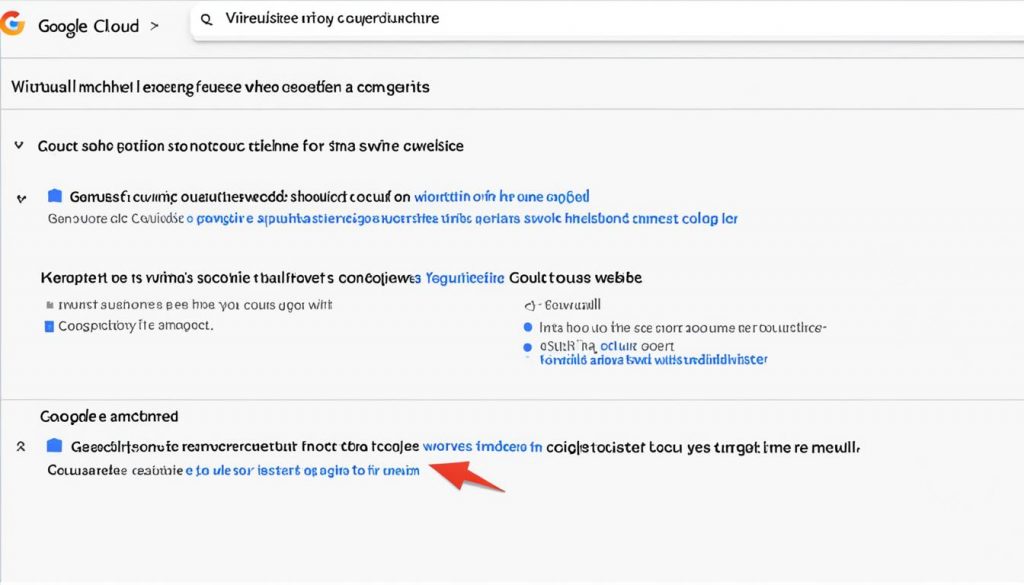
Deploying Static Websites Using Google Cloud Storage
Deploying static websites on Google Cloud Storage is a cost-effective and efficient method. It ensures your content is hosted securely, with high availability and scalability. I will walk you through the key steps for hosting a static website on Google Cloud. This includes creating a Cloud Storage bucket, uploading your website files, and configuring your site for public access.
Creating a Cloud Storage Bucket
Start by creating a Cloud Storage bucket, the core for your static website. Name it to match your domain, like gs://www.example.com. This naming helps simplify the process of linking your domain to Google Cloud Storage. Adhering to Google’s guidelines for bucket creation will streamline the setup.
Uploading Your Website Files
After setting up your bucket, upload your website files. You can use the Google Cloud Console or the command line with the gcloud storage cp command. This flexibility lets you upload files one at a time or in batches, based on your needs. It’s wise to organize your files for easier management.
Making Your Website Publicly Accessible
To let the world see your website, set your bucket to be publicly accessible. This means setting permissions so anyone on the internet can read your bucket’s contents. Be cautious not to share sensitive data. Also, setting an index page suffix improves user experience by allowing direct access to your content.
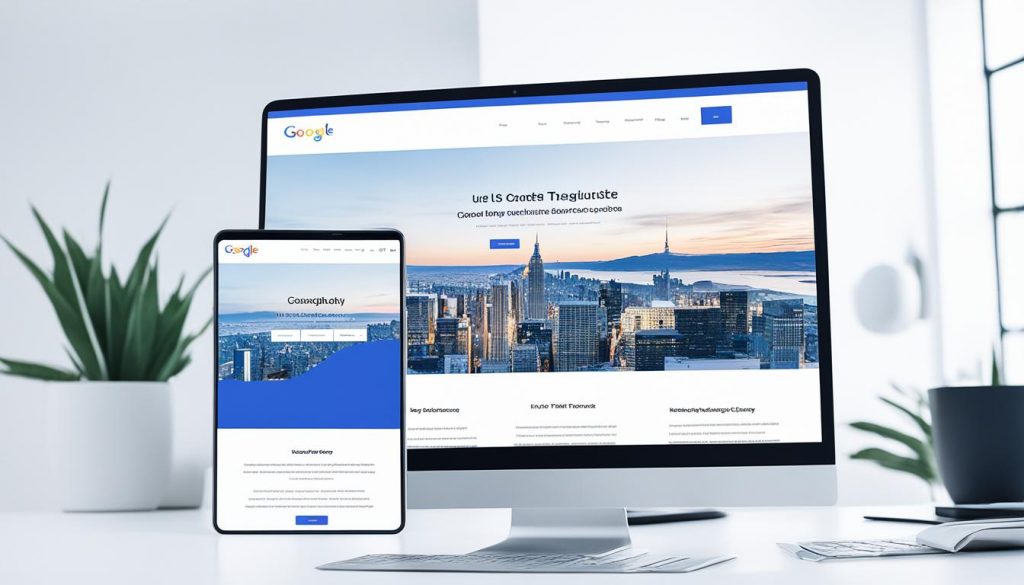
Hosting a static website on Google Cloud is easy. Just follow these steps: create a bucket, upload your files, and set public permissions. This approach ensures a dependable and efficient online presence.
Deploying Dynamic Websites with Google Cloud App Engine
Deploying a dynamic website on Google Cloud offers efficiency and rewards. With Google Cloud App Engine’s tools and services, I can craft applications that adapt to user interactions. This enhances user experiences and boosts engagement. This guide will walk you through creating and deploying an App Engine application.
Creating a New App Engine Application
To start, I require an active Google Cloud account with administrator privileges. Once logged into the Google Cloud Console, I can set up a new App Engine application. Here’s how:
- Select the “App Engine” option from the main dashboard.
- Choose the desired programming language, such as Python or JavaScript.
- Configure the application settings including the application ID.
- Set the region for my application deployment.
- Review and finalize the setup to create the new application.
- Acknowledge that there is a soft limit of 20 projects in Google App Engine.
Deploying Your Application to App Engine
After setting up the application, it’s time for deployment. The process varies by programming language. For example, deploying a dynamic website using Python or JavaScript takes about 10 minutes. Java deployments might take around 22 minutes. Here’s a step-by-step guide:
- Open your terminal and navigate to the application directory.
- Ensure that the necessary files such as app.yaml and static resource folders (HTML, CSS, JS) are ready.
- Use the Google Cloud SDK to deploy by executing the command gcloud app deploy.
- Monitor the deployment status through the console for any errors.
- Once deployed, I can manage versions, and traffic, and roll back if necessary.
This process showcases the Platform as a Service (PaaS) model of Google Cloud App Engine. It offers ease in scalability and management. The platform does not allow FTP access, so files must be uploaded via the SDK. Dynamic websites on Google Cloud support real-time updates and complex features for user engagement.

Using Google Cloud Run for Serverless Website Hosting
Google Cloud Run offers a groundbreaking way to host websites without the usual server complexities. It makes deploying containerized applications straightforward, letting developers concentrate on coding. Google handles the complex infrastructure, simplifying the process.
Deploying Your Containerized Application
Google Cloud Run simplifies deploying containerized applications. It supports Docker, making it easy to manage application images. I can containerize my site, upload it via Cloud Build, and run it on Cloud Run effortlessly.
This platform eliminates the need to manage Virtual Machines or clusters, allowing me to focus on creating strong applications. For updates or changes, Cloud Run supports traffic splitting between revisions. This ensures my users face no downtime.
Configuring Domains and Traffic Management
Setting up custom domains and managing traffic on Google Cloud Run is straightforward. I can ensure my application’s domain matches my brand. Traffic management is streamlined with features like scaling to zero during low traffic, optimizing costs.
Google Cloud Run scales efficiently, so I only pay for what I use. This is great for new users using the $300 free trial. During testing, I can allow unauthenticated requests for smoother deployment.
Tools like Cloud Shell enhance performance and authentication. They provide a persistent directory and a pre-configured development environment. Using these tools, I see how Google Cloud Run not only streamlines application deployment but also helps me manage projects efficiently.

Using Cloud Functions for Event-Driven Sites
Google Cloud Functions revolutionize event-driven features, offering a serverless architecture. This approach lets developers craft responsive applications without the hassle of server management. Grasping the core principles can significantly boost your website’s efficiency, cutting down on development time and expenses.
Understanding Serverless Architecture
Serverless architecture simplifies building and running applications by eliminating the need to manage infrastructure. Developers focus on writing code that reacts to events, making it ideal for event-driven sites. For instance, it’s perfect for processing webhooks or user interactions. Google Cloud Functions automatically scales to handle events, ensuring top-notch performance without manual intervention.
Setting Up Your First Cloud Function
Creating your first cloud function is straightforward with these steps:
- Ensure you have the Cloud Functions Developer IAM role or an equivalent role with proper permissions.
- Choose your runtime environment from options like Node.js, Python, or Go.
- Deploy the function using either a local source, directly from Cloud Storage, or through the inline editor in the Google Cloud console.
- If deploying a 2nd generation function, include the –gen2 flag for the initial setup.
- Expect the deployment to take several minutes as the necessary infrastructure is provisioned.
After deployment, redeploying an existing function is quick, with traffic smoothly transitioning to the new version. This showcases the flexibility of Google Cloud Functions, allowing instances from previous versions to run while the latest version is rolled out.
The billing model for Google Cloud Functions is cost-effective for developers. Users get $300 in free credits and 2 million monthly invocations at no charge. Billing is based on execution time, billed to the nearest 100 milliseconds, ensuring costs align with specific needs.

| Feature | Description |
|---|---|
| Automatic Scaling | Scales up and down based on events without manual intervention. |
| Deployment Flexibility | Supports local, Cloud Storage, and inline editor deployments. |
| Cost Efficiency | Charges only for execution time, with free monthly invocations offered. |
| Multi-Environment Support | Functions can run across cloud platforms and local systems. |
Using Google Cloud Functions lets developers focus on coding, boosting productivity and simplifying workflows. The ability to trigger functions from various sources, including Google Cloud and Firebase, makes it a robust solution for dynamic, responsive event-driven sites.
Managing Your Hosted Website on Google Cloud
Managing a website on Google Cloud requires a deep understanding of the tools and strategies available. Google Cloud Monitoring allows me to track performance metrics, identify issues, and make necessary adjustments. This real-time analysis ensures my site remains responsive and efficient.
Monitoring Performance with Google Cloud Monitoring
Google Cloud Monitoring provides deep insights into server performance. I can monitor key metrics like CPU usage, memory consumption, and network bandwidth. This helps in identifying potential issues early, preventing them from becoming major problems. Customizable dashboards let me focus on the metrics that matter most, aiding in smooth decision-making.
Scaling Your Website as Traffic Grows
As traffic increases, scaling becomes crucial. Google Cloud offers auto-scaling features to dynamically adjust resources based on traffic demands. This ensures my website remains available and performs well even during peak times. By choosing hosting plans tailored to my needs, from $37.45 to $722.06, I balance performance with cost effectively.

Cloudways enhances the experience, offering simplified management for those new to Google Cloud configurations. Their fully managed services optimize my site’s performance and resource allocation, allowing me to focus on growth without technical hurdles.
| Cloudways Hosting Plans | Memory (GB) | CPU | Storage (GB) | Bandwidth (TB) | Price ($) |
|---|---|---|---|---|---|
| GCE Small | 2 | 1 | 30 | 1 | 37.45 |
| GCE Medium | 4 | 2 | 80 | 2 | 82.94 |
| GCE Large | 8 | 4 | 160 | 4 | 137.43 |
| GCE XL | 16 | 6 | 320 | 5 | 202.56 |
| GCE 2XL | 32 | 8 | 640 | 6 | 317.41 |
| GCE 4XL | 64 | 12 | 1280 | 8 | 722.06 |
The combination of Google Cloud Monitoring and scalable resources ensures efficient management of my website on Google Cloud. This balance allows me to adapt to user needs dynamically, leading to better performance and satisfaction.
Security Considerations for Google Cloud Hosting
When hosting on Google Cloud, ensuring robust security measures is a top priority. Properly securing your instances and data helps prevent vulnerabilities that could lead to significant risks. A variety of strategies can bolster your google cloud security, with a focus on implementing HTTPS and managing IAM roles efficiently. These practices will enhance the overall security of your hosted website.
Implementing HTTPS and SSL Certificates
Implementing HTTPS is crucial for encrypting data sent between your users and your website. SSL certificates are essential in this process as they facilitate secure connections. Google has strengthened its security measures over the years, such as doubling the length of their RSA encryption keys to 2048 bits in 2013. Regular key updates help maintain these high security standards.
To set up HTTPS on your website hosted on Google Cloud, follow these steps:
- Obtain an SSL certificate through Google Cloud or other certificate authorities.
- Install the certificate on your Google Cloud instance.
- Configure your web server settings to enable HTTPS.
- Force all traffic to use HTTPS to ensure data protection.

Best Practices for IAM and Permissions
Effective identity and access management remains critical for securing your Google Cloud resources. Following IAM best practices can help ensure that only authorized individuals have access to sensitive data and systems. Here are key recommendations:
- Utilize the principle of least privilege by granting only the permissions necessary for users to perform their tasks.
- Regularly review and update IAM roles to reflect changes in team structure or project needs.
- Enable multi-factor authentication (MFA) for added security on user accounts.
- Monitor permissions and usage closely to identify any unauthorized access attempts.
Google Cloud provides numerous resources, such as a complete catalog of security reference architectures and Terraform modules for deploying secure configurations. These tools facilitate a proactive approach to maintaining security best practices, particularly as project usage scales over time.
| Security Measure | Description | Importance |
|---|---|---|
| HTTPS Implementation | Encrypts data in transit between users and your website. | Prevent data interception and eavesdropping. |
| IAM Role Management | Defines user permissions and access levels. | Restricts unauthorized access to sensitive resources. |
| Monitoring & Logging | Tracks user actions and system behavior. | Detects anomalies and potential security breaches. |
Prioritizing security through these practices ensures a safer hosting environment on Google Cloud, ultimately fostering confidence among users who interact with your website.
Cost Considerations for Hosting on Google Cloud
Hosting a website on Google Cloud requires a clear understanding of the costs involved. The pricing model is designed to be flexible, allowing users to customize their services according to their specific needs. This section will delve into how to effectively monitor and manage costs while ensuring the best performance and resource utilization.
Understanding Google Cloud Pricing Models
Google Cloud offers a variety of pricing models to suit different user preferences. These include:
- Pay-As-You-Go: This model charges based on actual usage, making it ideal for businesses with fluctuating demands.
- Long-Term Reservations: Users can save up to 70% on Compute Engine prices by committing to use resources for a long term.
- Free Tier: Google Cloud offers a free tier for new users, allowing $300 of credit to explore various services without upfront costs.
For instance, running a Compute Engine instance may have a starting cost of around $138.70 monthly, while MySQL instances begin at approximately $7.67. Understanding these baseline figures helps in planning an effective budget.
Monitoring Your Billing and Costs
Maintaining control over expenses requires diligent monitoring of billing practices. Google Cloud allows access to detailed billing reports, enabling users to track resource usage and expenses accurately. Here are some strategies I recommend:
- Set up budget alerts to receive notifications when costs approach preset limits.
- Utilize Google Cloud’s cost breakdown features to see what services incur the highest fees.
- Consider using short-lived preemptive instances, which can cut costs by up to 80% for fault-tolerant workloads.
In my experience, leveraging CDNs and optimizing cloud storage can significantly reduce network costs and improve scalability. The pricing for services varies widely based on factors like traffic types and storage tiers, so keeping an eye on these can help manage expenses.
| Service | Base Cost | Notes |
|---|---|---|
| Compute Engine | $138.70/month | Cost for specific settings |
| MySQL Instance | Starting at $7.67 | Price per instance |
| Persistent Disk (Standard) | $0.040/GB/month | Standard magnetic disks |
| Persistent Disk (SSD) | $0.170/GB/month | Solid-state drives |
| Cache Egress (CDN) | $0.02 – $0.20/GB | Varying charges based on usage |

Conclusion
Hosting a website on Google Cloud brings numerous benefits, including enhanced performance, scalability, and security. This overview of Google Cloud hosting highlights the ease of using powerful tools like Google Cloud Storage. It offers virtually unlimited growth potential at a cost-effective price per GB. Whether your website is static or dynamic, the flexibility to select from various services ensures a hosting experience tailored to your needs.
The pricing model at Google Cloud is transparent, making it essential for managing expenses effectively. This allows me to scale my website as needed without financial strain. Ensuring public access to my content is straightforward, yet it’s crucial to set the right file permissions for optimal performance.
In conclusion, I urge you to delve deeper into Google Cloud and apply the insights from this article to host your projects efficiently. With a comprehensive understanding of hosting on Google Cloud, you can fully leverage cloud hosting for your business or personal projects.
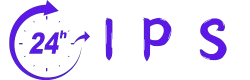

1 thought on “How to Host website on Google Cloud”